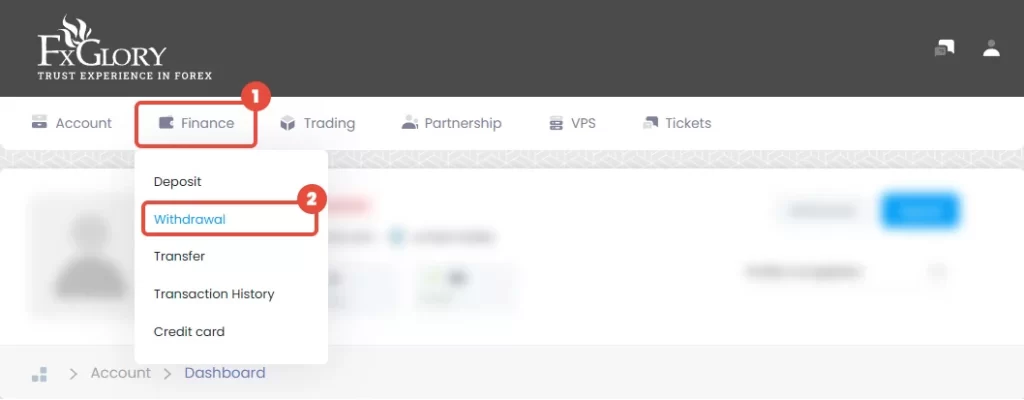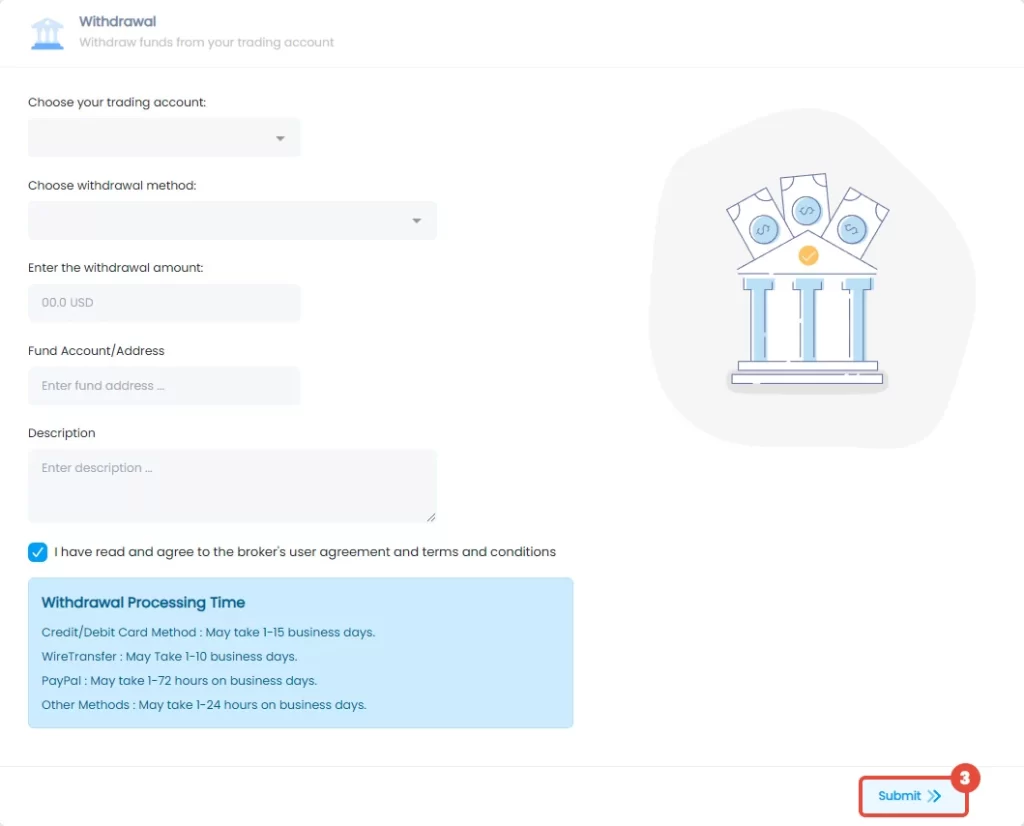How can I send a withdrawal request?
To request a withdrawal, please log in to your Client Cabinet using your registered email address and password. (Remember to keep your password safe and do not expose it.)
On the “Finance” tab, choose the “Withdrawal” option.
Scroll down to the bottom of the page, choose your trading account, enter the withdrawal amount, and fill up the Fund Account/Address drop box and the withdrawal amount.
You can leave the description box blank.
And then press the “Submit” button.
*Keep in mind that to request a withdrawal, your account must be completely verified.
Please note:
For each method, you need to provide us with the stated information below as the fund account:
Neteller: Registered Neteller email address
Skrill: Registered Skrill email address
PayPal: Registered PayPal email address
Credit Card: Card number
Cryptocurrency: Wallet Address
Perfect Money: Perfect Money Account ID
Sticpay: Sticpay Registered email address
Also, please notice that you have to use the same method that you used to top up your FxGlory account. For more information check out the Deposit and Withdrawal Condition page.