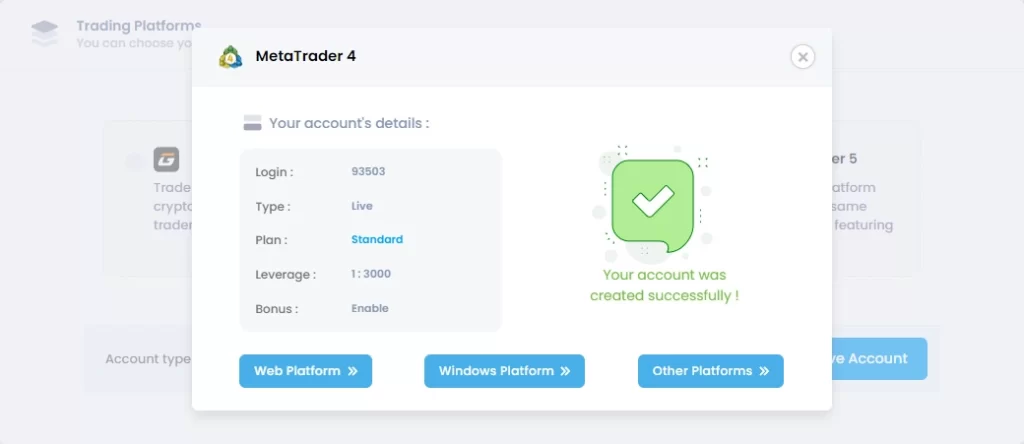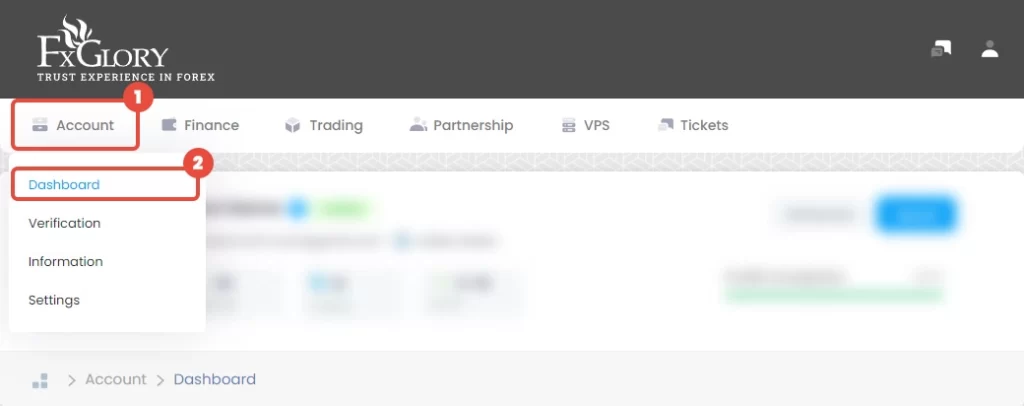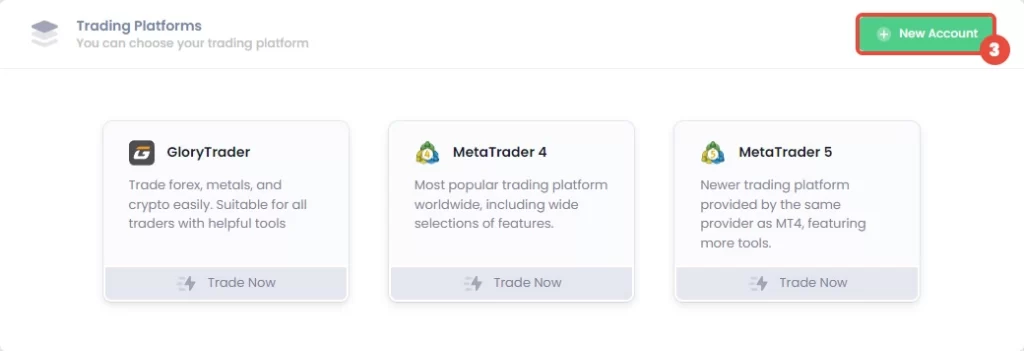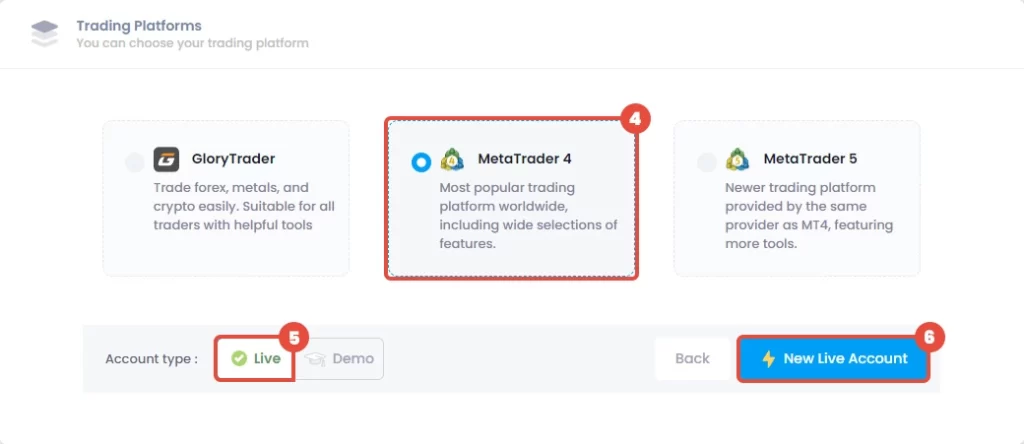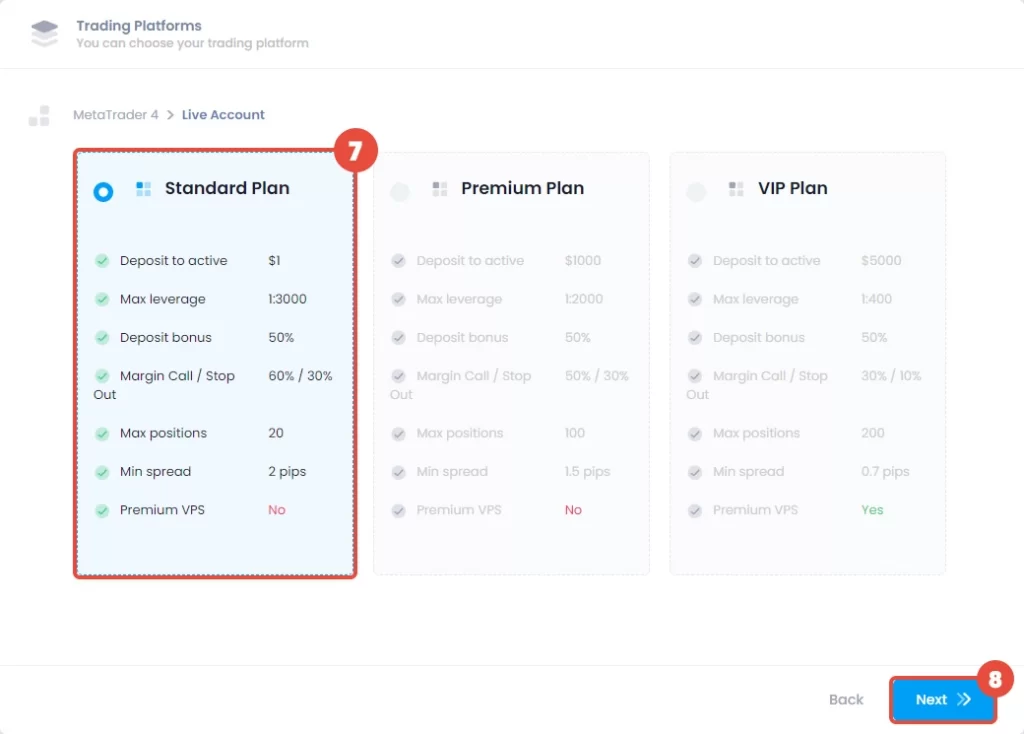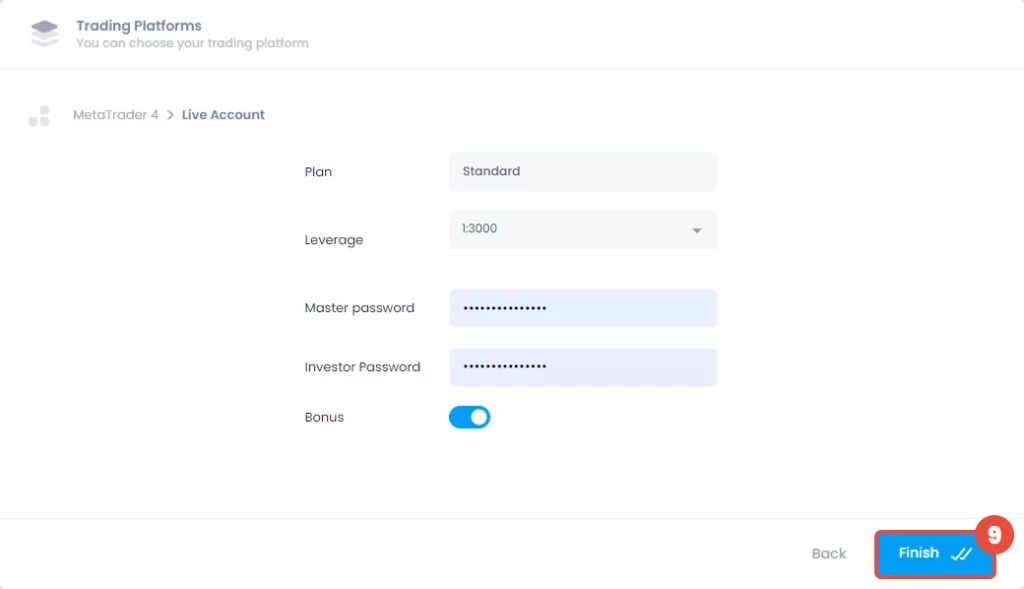How can I create real trading accounts through my client cabinet?
You are required to create a live account to start trading in the forex market.
To create new real trading accounts, log in to your “client cabinet” using your registered email address and password. (Remember to keep your password safe and do not expose it.)
Then sign in to your trading platform and start making live trades with real money.
On the “Accounts” tab, choose “Dashboard”.
Scroll down until you see the “Trading Platforms” section. Click on the “New Account” button.
Select the platform that you want to use. determine if you want to use a live or demo account. After choosing the account types, click on the “New Live Account” button.
Select the account type. The details of each account type, are mentioned. Then click on the “Next” button.
Choose the leverage and if you are opening an MT4 or MT5 account, set the master and the investor password. If you want to receive the bonus, enable it. Hit “Finish” and you are good to go.
Your trading account has been created.