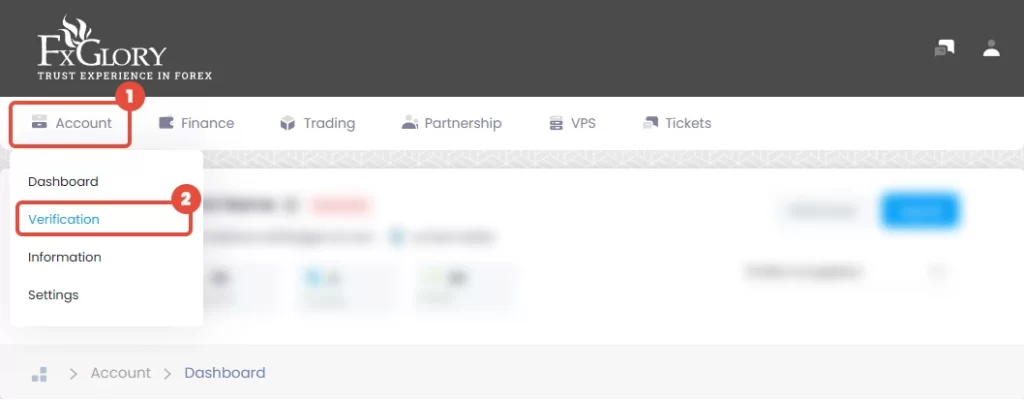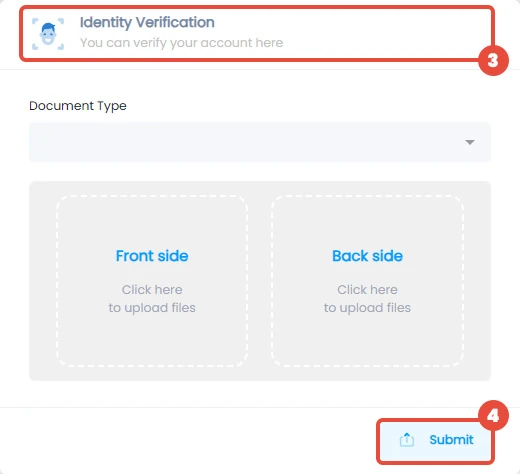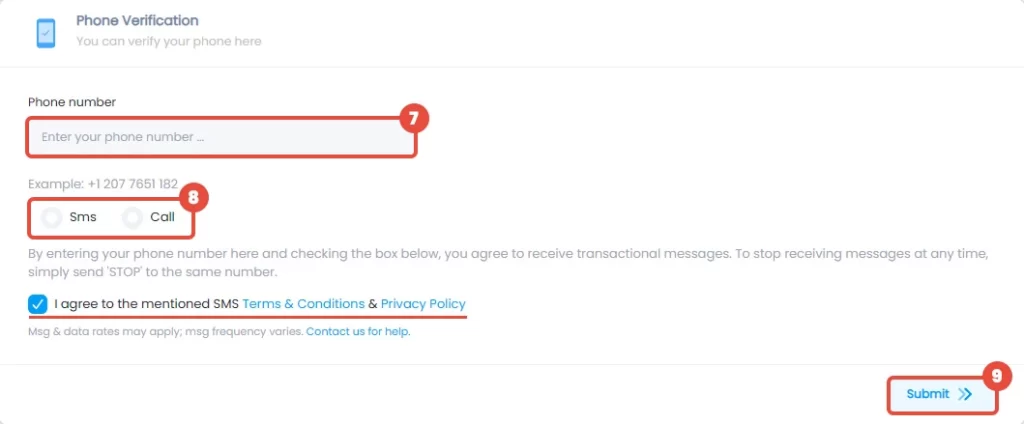How can I verify my account?
The verification process includes three steps.
Step 1: Identity Verification
Open your “Client Cabinet” and log in.
Find the verification part by going to the “Account” header> “Verification”.
Find the area for identity verification under the verification heading.
Select the ID card, license, or passport that you would like to upload as your identity document in the drop-down menu.
Take images of both sides of the identity document you have chosen that are clear and readable.
On the verification page, insert the document images in the designated areas.
Make sure the photographs you post are of high quality and contain all necessary information.
To start the identity verification procedure, click the “Submit” button.
Step 2: Address Verification
Find the part for address verification in the verification section.
Choose either a utility bill, bank statement, or driver’s license as the sort of document you will be submitting for address verification.
Make sure the chosen document was published within the last two years.
Create a clean, current copy of the selected document with your complete name and address visible.
On the verification screen, upload the required file in the appropriate form.
Verify again that the paper is readable and contains all pertinent details.
To begin the address verification process, click the “Submit” button.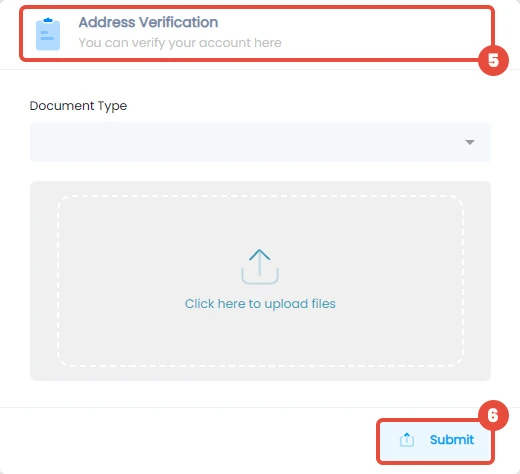
Step 3: Phone Verification
In the space provided, enter your phone number, including the country code.
Choose whether you would like to receive the verification token via phone call or SMS text message.
Select “Submit” from the menu.
The verification token may be found on your phone.
In the newly opened window, enter the verification token.
To finish the phone verification procedure, click the “Submit” button.