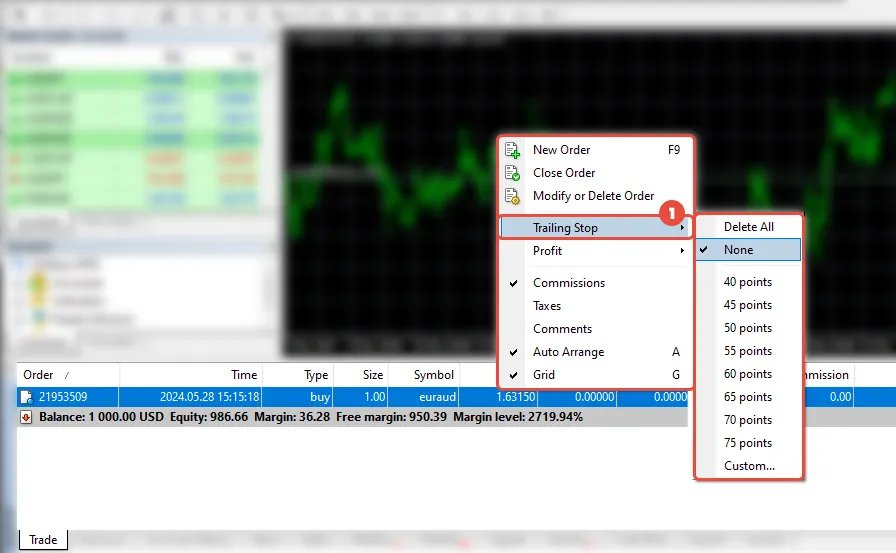What is a trailing stop?
Estimated reading: 1 minute
4123 views
A trailing stop is a strategy to manage stop-loss orders. It allows you to set a stop-loss with an automatic update to move beyond the market price. This function helps you to be profitable with less risk.
By right-clicking on your trade, you can choose “Trailing Stop” from the menu that appears. The “Trailing Stop” button allows you to set points that will be moved by market price movement and a specified distance. Also, you can customize your trading stop level by choosing the “Custom…” function from the menu.
When the Stop Loss and Take Profit values are set, they will be displayed on the chart as horizontal lines at the relevant price levels. So by right-clicking on the horizontal line of Stop Loss, the trailing stop menu will appear.