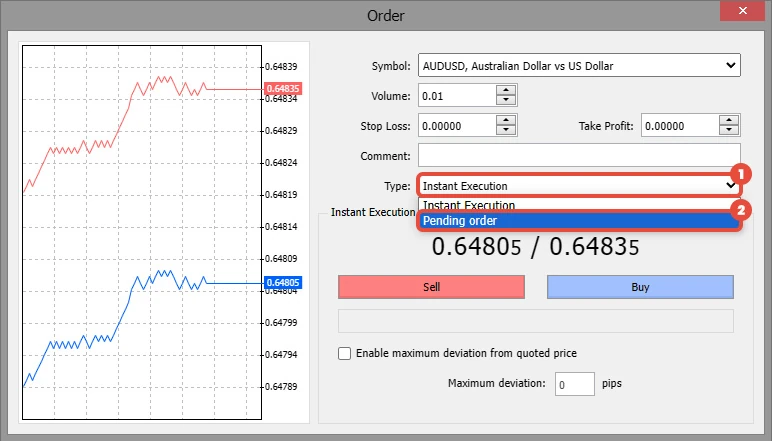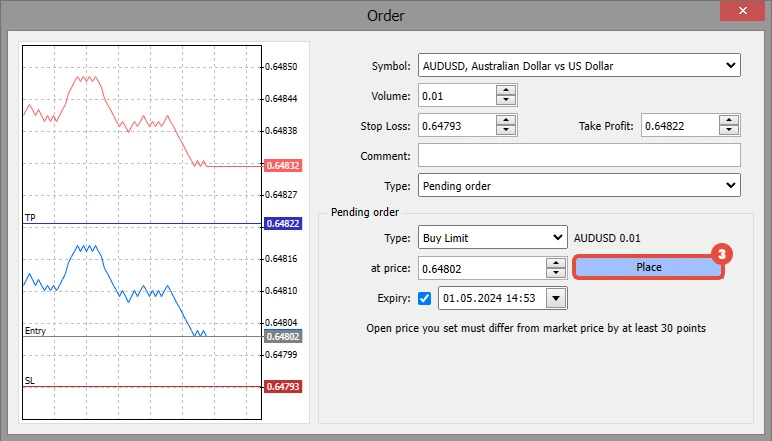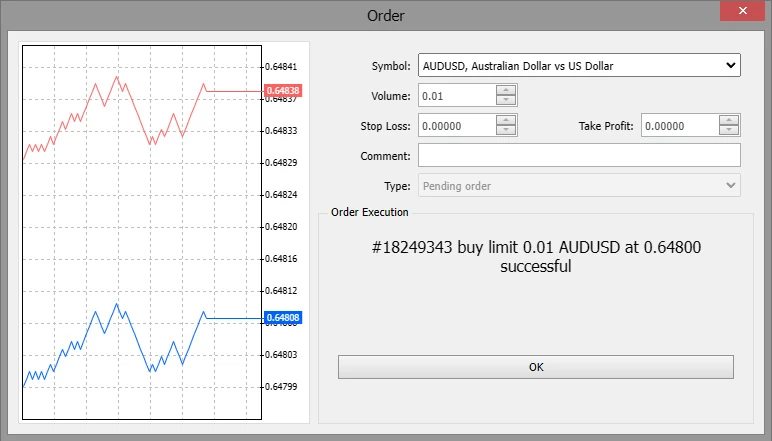Pending Order
Estimated reading: 1 minute
4721 views
While placing a “Pending Order”, you cannot “Buy”, “Sell”, or use the maximum deviation.
Instead, you must select one of the following options from the order window: buy-limit, sell-limit, buy-stop, or sell-stop.
Then you must specify the “Price” at which you wish the pending order to be executed, and you can choose your desired type of pending order in the “Order Type”.
You may alternatively wish to set an expiration date in “Expiry”, which is the date for the pending order to be deleted if it does not reach its intended price. Once you finish setting the properties of your pending order, click on the “Place” button.
If the order is successfully placed, you will receive a confirmation message. You can then click on “OK” and carry on trading.