To update/modify an open order, simply right-click on it within the “Trades” section and choose “Modify or Delete”.
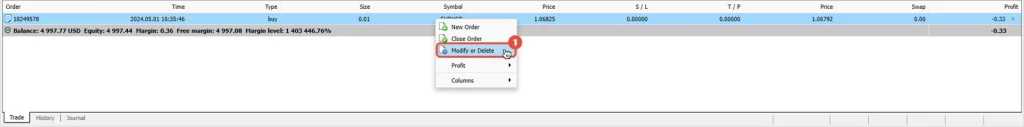
Then an order action window will appear.
The aspects you can update are Stop Loss and Take Profit and their levels; it also allows you to copy the precise rate of that trade and the current moment in time directly from the platform. Once you have made your desired changes, you must then click on the “Modify” button.
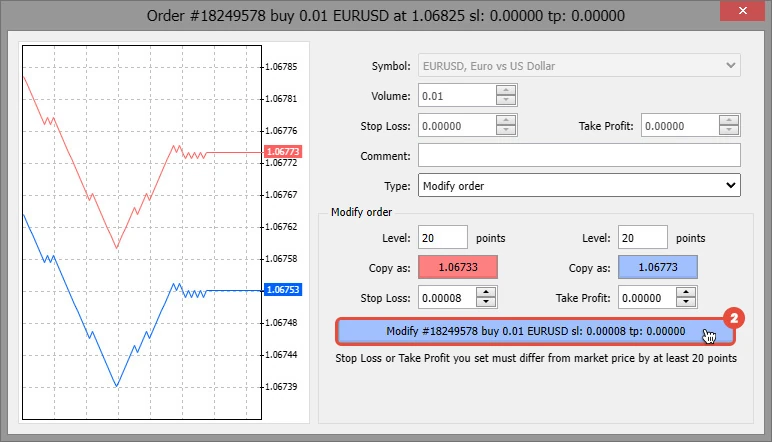
When your order is updated successfully, you must receive a confirmation screen.
Powered By EazyDocs