To close your open order, simply right-click on the order line and choose “Close Order”.
Also, you can double-click on the order line to close your order.
Then an order action window will appear.
To close the order, click on the “Close” button.
A confirmation window will be presented when the action is completed. You can close this window by clicking on the “OK” button.
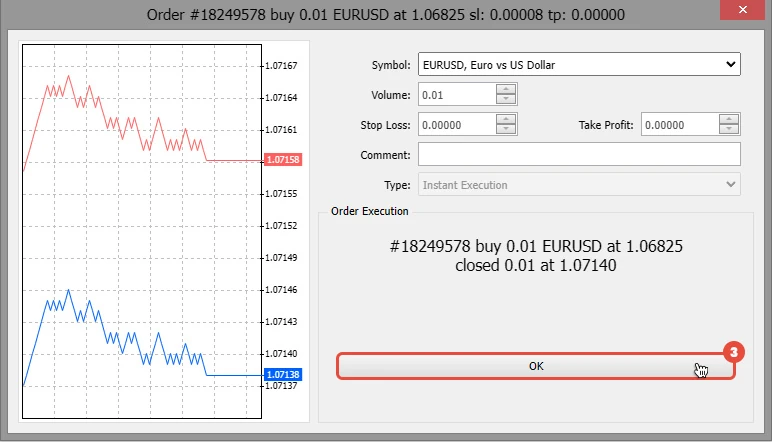
Another easy way to close your order is to click on the “x” button.
Powered By EazyDocs