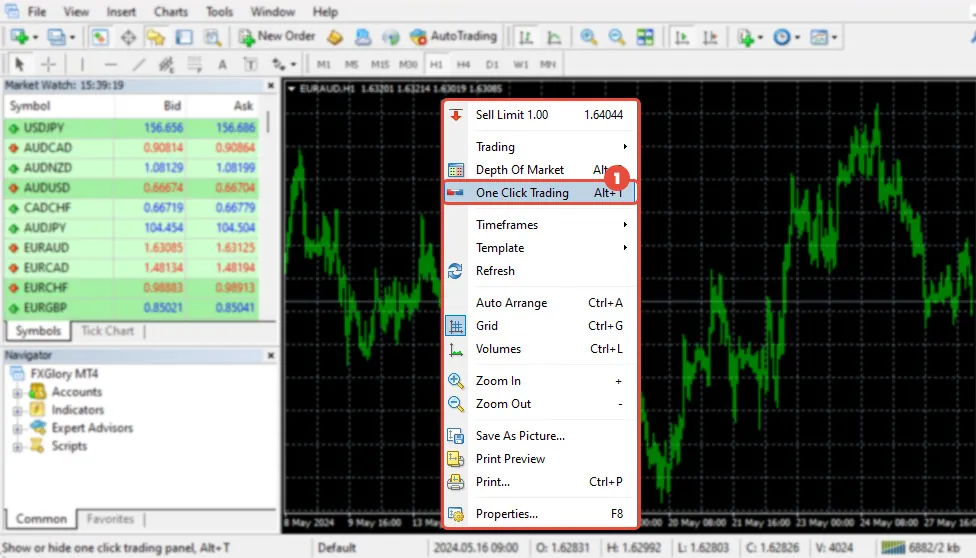Trading on Chart
Estimated reading: 1 minute
4955 views
The client MetaTrader 4 terminal allows traders to manage trading operations right on the symbol chart. With the one-click trading function, users can open, modify, and close positions quickly, as well as manage pending orders.
One-Click-Trading
The speed of conducting trade operations is very important in trading. The MetaTrader 4 terminal provides the possibility of instant trading with just one click.
To activate this feature, execute “One Click Trading” in the chart context menu.
You can show or hide the panel by clicking on the triangular icon in the upper left corner of the chart window located near the symbol of the currency pair, or by using the shortcut keys “<Alt+T>”.