
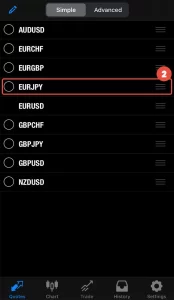 The “Simple” icon shows the instruments alone while the “Advanced” icon gives you more details regarding the instruments.
To add symbols to your list, tap on the “+” icon. Select your desired category and instrument, then tap the “+” icon on the left side of the instrument. If you want to see the instrument details, tap the “>” symbol.
If you single tap on an instrument a window appears as shown below.
The “Simple” icon shows the instruments alone while the “Advanced” icon gives you more details regarding the instruments.
To add symbols to your list, tap on the “+” icon. Select your desired category and instrument, then tap the “+” icon on the left side of the instrument. If you want to see the instrument details, tap the “>” symbol.
If you single tap on an instrument a window appears as shown below.
 “Trade” takes you to the trading page where you can open a position.
“Chart” shows the instrument’s chart.
“Details” shows the symbol properties.
“Trade” takes you to the trading page where you can open a position.
“Chart” shows the instrument’s chart.
“Details” shows the symbol properties.
Powered By EazyDocs