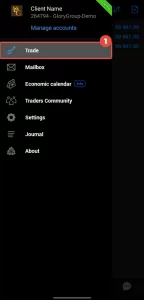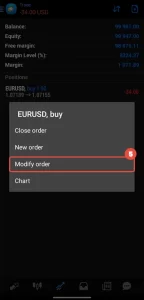Modify or Delete Order through my Android phone
Estimated reading: 1 minute
4840 views
In order to delete or modify the order, do the following steps:
- Once logged in, click on “Accounts” and navigate to the “Trade” tab.
- To open an order, please press “+” at the top right-hand corner.
- You will be presented with a window where you can sell or buy the currency pair you choose.
- If you want to edit any of the orders on the “Trade” tab, simply hold your finger against it for about one second.
- This will bring up a pop-up box that will show you options to close an order, create a new order, modify an order, or chart.
- If the “Modify” button is not active, the possible reason is that the new value of the take-profit level has not been entered correctly.
The take-profit level:
For long positions, it is higher than the current market price.
For short positions, the price is lower than the current market price.
So you will choose your parameters and modify your order.