Charts are valuable instruments for analyzing the financial markets. To see different chart types on the MT4 Android platform once logged in, click on the menu icon on the top left-hand side and navigate to the “Settings” tab.
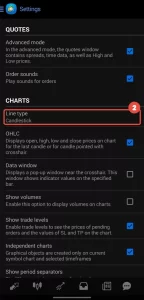
On the pop-up window, choose your desired line type, as shown in the picture:
Powered By EazyDocs