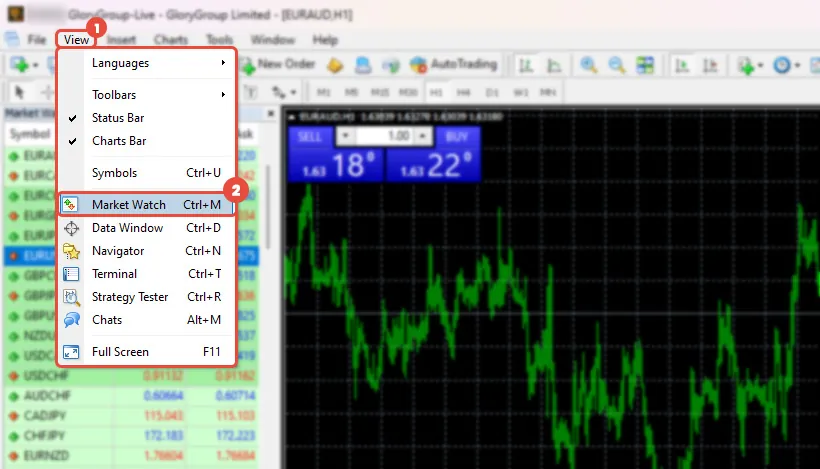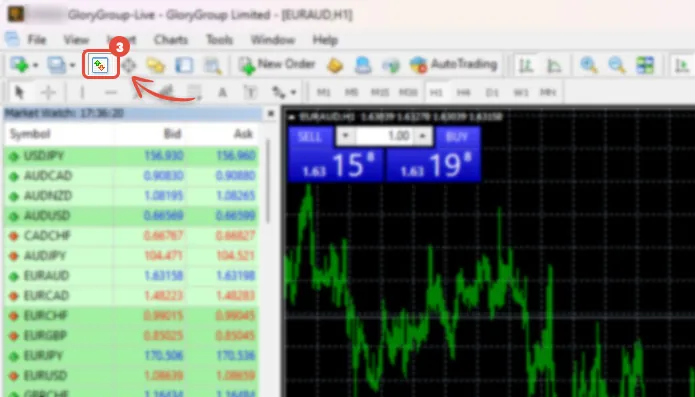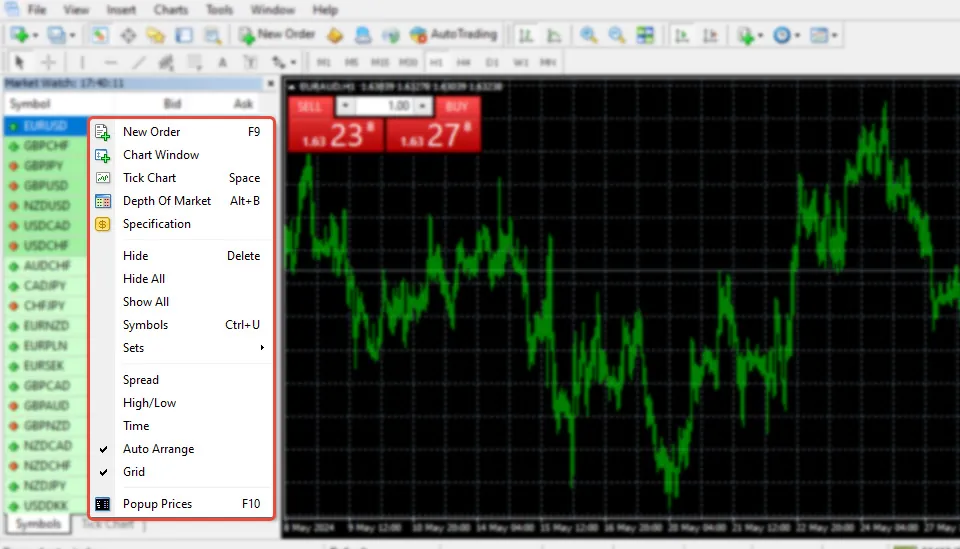MetaTrader 4 Market watch window
On the MetaTrader 4 platform, at the left side of the screen, there is the “Market Watch” window, which lists various currency pairs along with their corresponding bid and ask prices. At the bottom of the “Market Watch” window, there are two tabs: one called “Symbols”, which shows the list of currency pairs, and another called “Tick Charts”, The “Tick Charts” tab can be selected to display the current price activity of any of the currency pairs.
You can open the “Market Watch” window in MetaTrader 4 using either of the following methods:
Select the “View” menu, then click on “Market Watch” in the drop-down list.
Click on the “Market Watch” icon in the standard toolbar at the top of your MetaTrader 4 platform.
Use the shortcut “<Ctrl+M>” for the fastest access. You can rearrange the list by dragging and dropping individual instruments. Also, right-click on an instrument to bring up the menu with several options, which are explained below:
New Order: Open an order window for a definite instrument.
Chart Window: Open a new chart window for a definite instrument.
Tick Chart: Replace the list of instruments with a tick chart for the selected instrument.
Depth of the market: A measure of the supply and demand for an asset, showing the quantities available at different price levels.
Specification: Provides detailed information about the instrument. This includes details such as contract size, spread, margin requirements, trading hours, and other relevant parameters.
Hide: Remove the selected instrument from the Market Watch board.
Hide All: Remove all instruments from the Market Watch board.
Show All: Show all available instruments on the Market Watch board.
Symbols: Open the Symbols window to select instruments to add to the Market Watch board.
Sets: Save or load sets of instruments to display on the Market Watch board.
Spread: Expand the Market Watch board to include the spread for each instrument.
High/Low: Expand the Market Watch board to include the high and low for each instrument.
Time: Expand the Market Watch board to include the time the prices were quoted.
Auto Arrange: Resize the columns of the Market Watch board.
Grid: Add or remove lines between rows and columns on the Market Watch board.
Popup prices: Displays a separate window showing real-time bid and ask prices for all available financial instruments. This allows traders to monitor price movements more conveniently and efficiently.