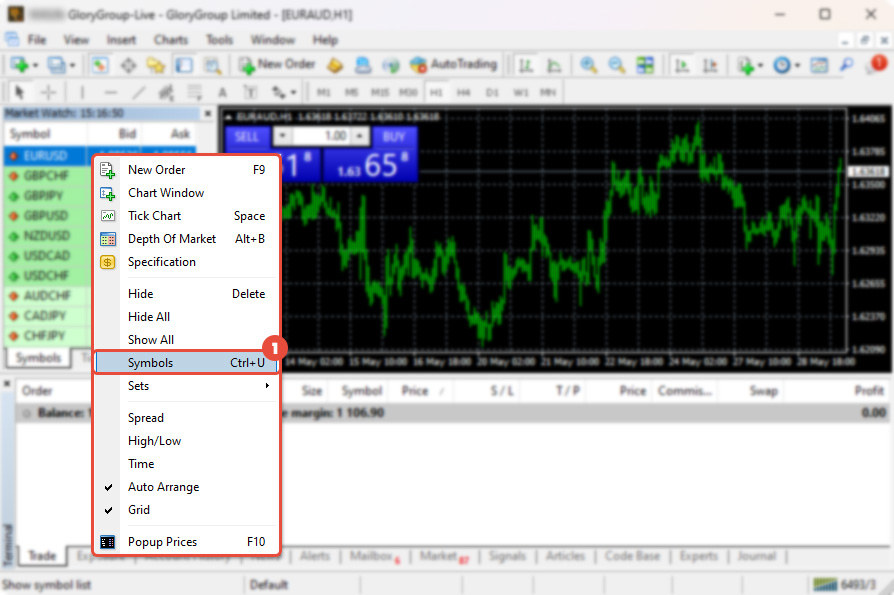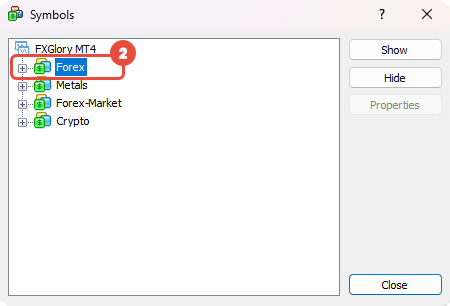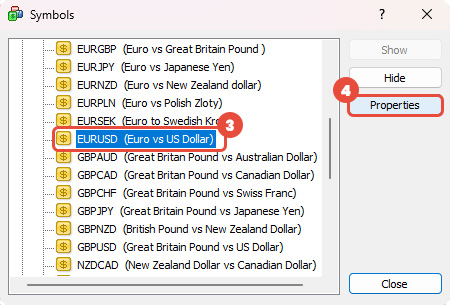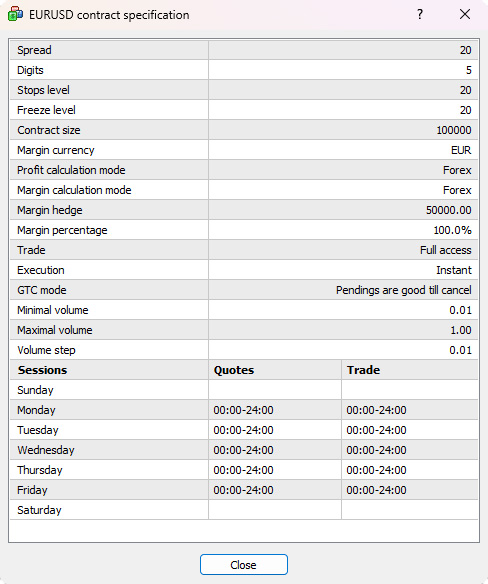How to see the properties of each symbol in MetaTrader 4?
Estimated reading: 1 minute
6211 views
To view the properties of each symbol in MT4, you can follow these steps:
Right-click on the “Market Watch” window. Select the “Symbols”
option from the menu that appears.
A window will open, displaying the list of available currency pairs. Select the symbol that you are interested in.
After selecting the symbol, click on “Properties”.
The “Properties” window will appear, showing detailed information.
Symbol properties include:
- Spread: Difference between Bid and Ask prices in points.
- Digits: Number of digits after the decimal point in the price representation.
- Stops Level: Minimum distance to the current price in points at which Stop Loss and Take Profit orders can be placed.
- Pendings are Good Till Cancel: Indicates if pending orders will be forcefully closed at the end of a session. “Yes” means pending orders will not be closed forcefully.
- Contract Size: The amount of the asset in one lot, shown in the account’s currency.
- Profit Calculation Mode: Accepted profit calculation technique (Forex, CFD, Futures).
- Margin Calculation Mode: Accepted free margin calculation technique (Forex, CFD, Futures).
- Margin Hedge: Size of margin for hedged positions