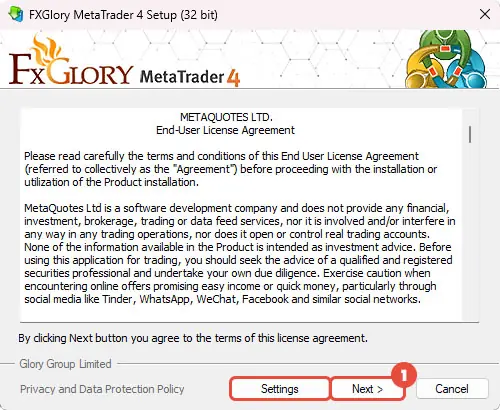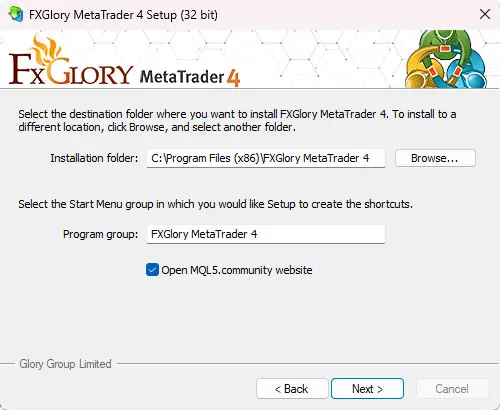How to download and install MetaTrader 4 on my PC?
To download MetaTrader 4, open your web browser and navigate to the main page of our website.
From the “For traders” tab, click on “Trading Platforms”. A window will pop up. Scroll down until you see “Download MetaTrader 4 client terminal for Windows”. Click on this button to start downloading the application.
Once the download is complete, locate the installer program in your downloads folder. Double-click on the installer to run it. A window will pop up.
Read the notification and click “Yes” to continue.
In the next window, read the terms and conditions of the license agreement. Click on the “Next” button to proceed.
note you can change the destination folder where you want to install the FxGlory MetaTrader 4. click on the “Next” button to proceed.
Wait for the installation process to complete. Click the “Finish” button to launch the program.