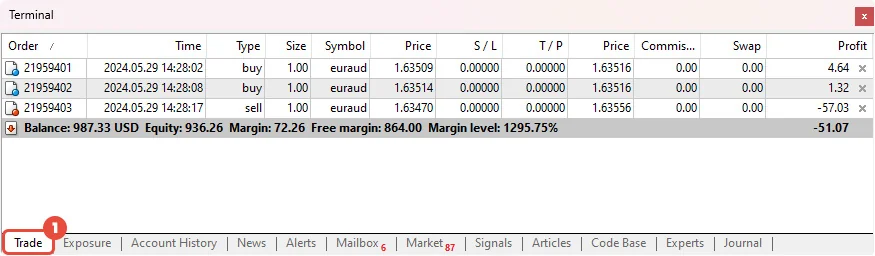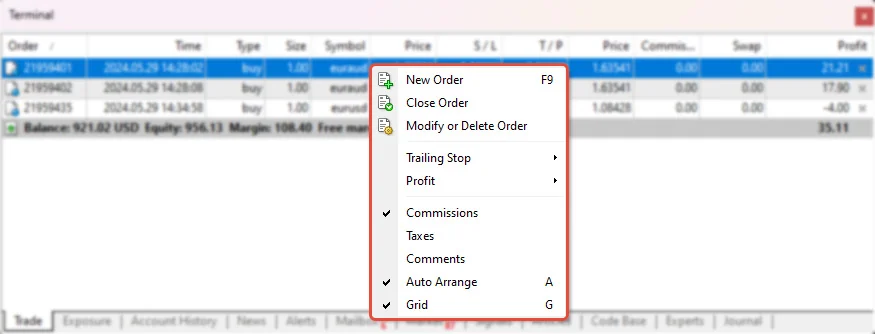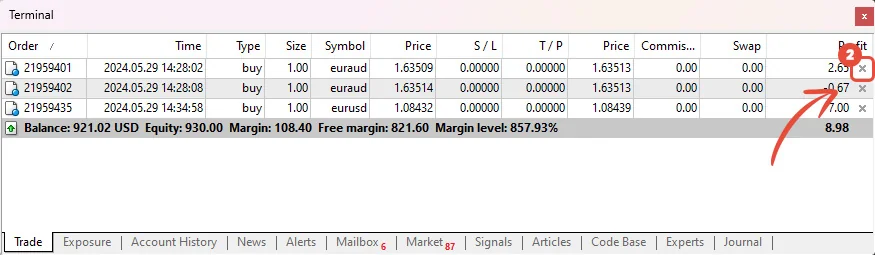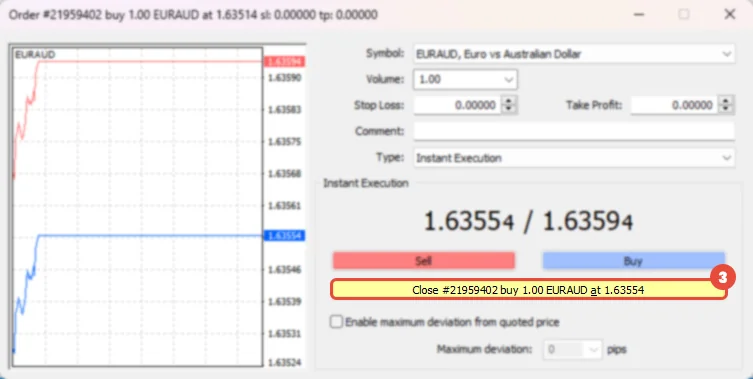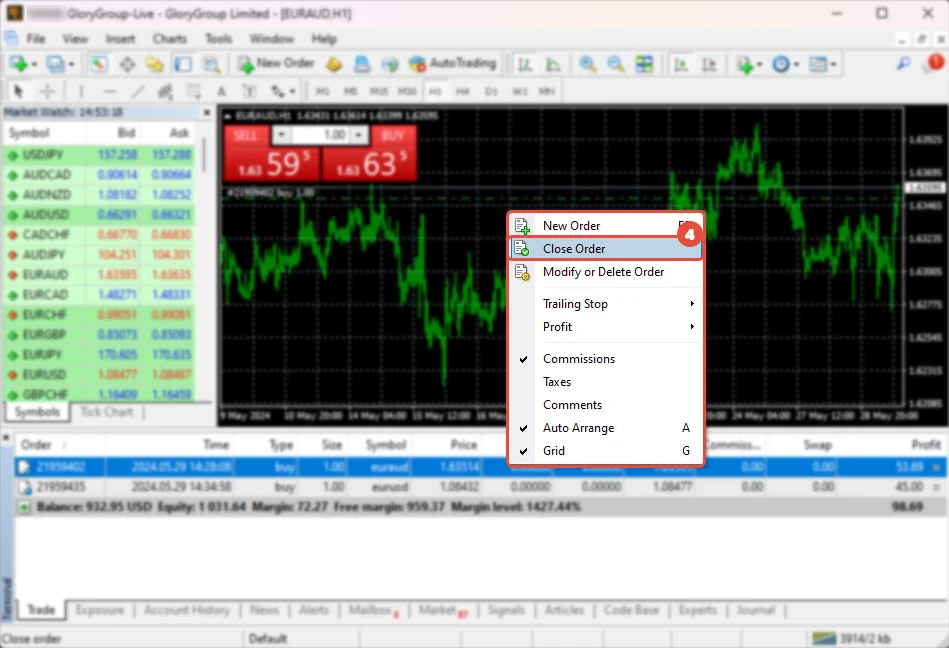How to close open orders?
The “Trade” tab contains information about the current status of your trading account, open positions, and pending orders. You can show or hide the panel by pressing <<Ctrl+t>>.
This tab lets you view open positions, place orders, and manage trading activities. You can open a new position, place a pending order, modify or delete an order, and close a position. To perform these actions, use the following context menu commands:
Context Menu Commands:
New Order: Opens a new order. The order window will appear.
Close Order: Closes a trade position. This command becomes active only if the context menu is called in an open position. The order-managing window will appear with a single mouse click.
Quick Close Using the Profit Column:
Each open position and trading order has an “X” button in the “Profit” column.
Clicking this button for a position will immediately close it without additional confirmation.
Clicking this button for a pending order will immediately remove it without additional confirmation.
Alternative Methods to Close a Trade Position:
1. Double-Click Method:
Double-click on your order line.
Click the close button (yellow).
2. Right-Click Method:
Right-click on your order line.
Choose “Close Order”.
Click the close button (yellow) in the window that appears.