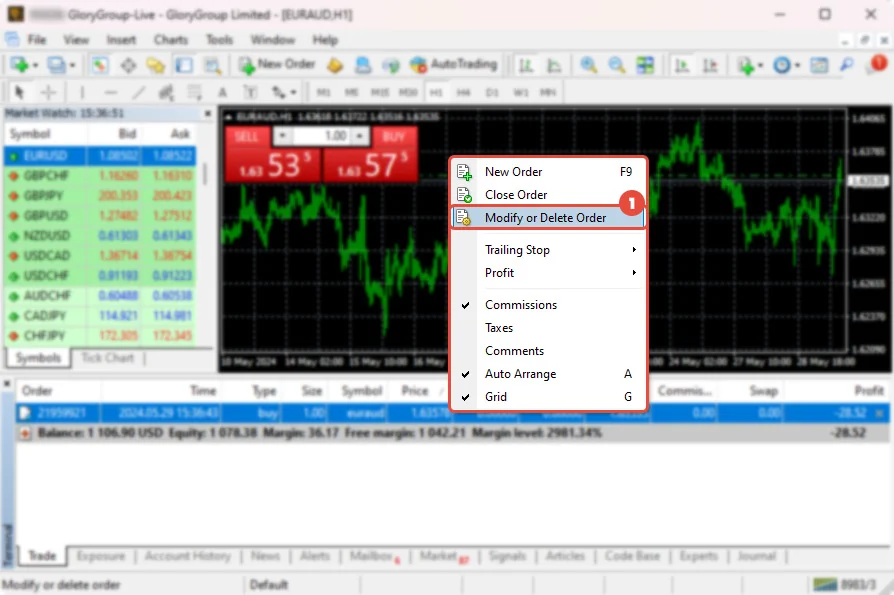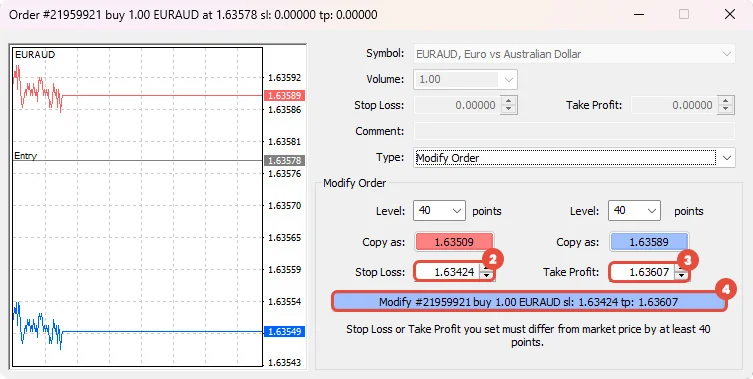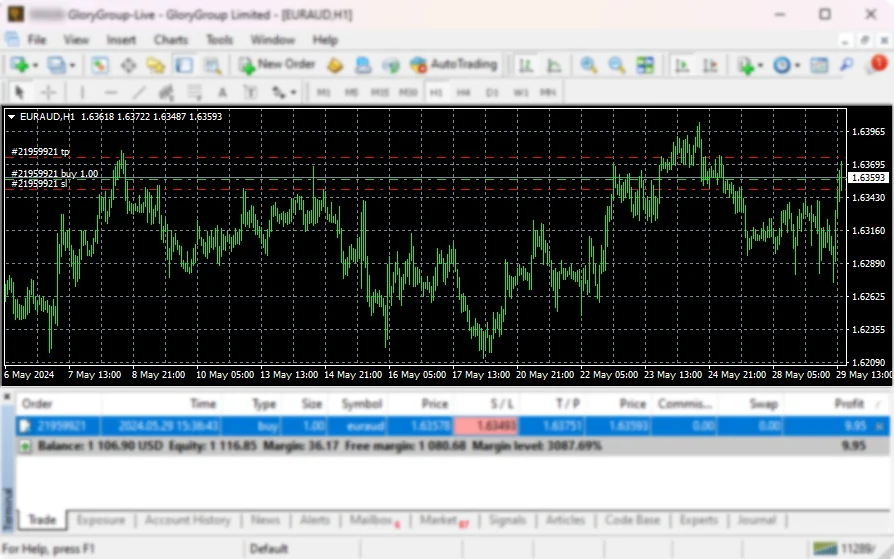How can I modify an order in MetaTrader 4?
To modify or delete an order in MetaTrader 4, go to the “Terminal” window at the bottom, select the “Trade” tab, right-click on the order that you want to modify, and then choose “Modify or Delete Order” from the menu that appears.
Alternatively, you can double-click on the order to open the modify window.
Changing the value of Stop-Loss and Take-Profit
You can set desired values in “Stop Loss” and “Take Profit”.
If these positions are too close to the current price, the ‘Modify order’ button will not be activated. Move the values further from the current price levels until the button becomes active, then click “Modify” to confirm the changes.
When stop-loss and take-profit values are set, they will appear as horizontal lines on the chart at the relevant price levels, making it easier for traders to manage their open trades. A trailing stop can be added alongside the protective Stop Loss order, allowing the stop level to move up (for long positions) or down (for short positions) by a specified amount.
Changes to Stop Loss and Take Profit levels will be reflected in the “Trade” tab, under the “S/L” and “T/P” columns in the status bar of the open position.