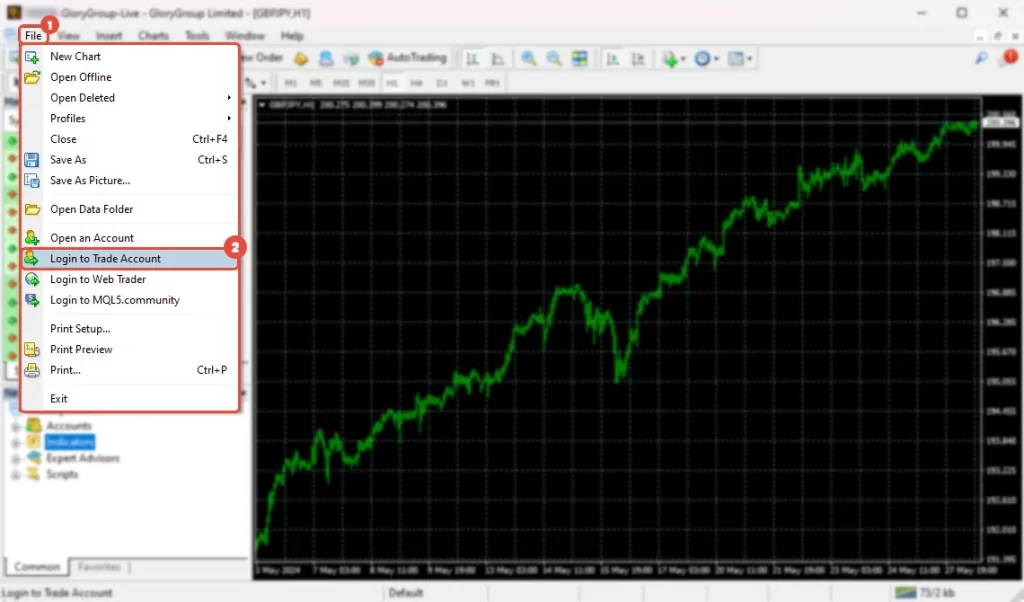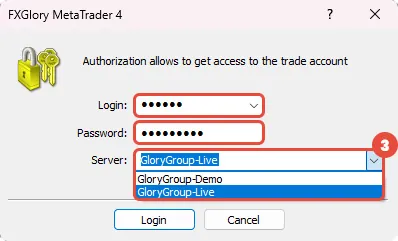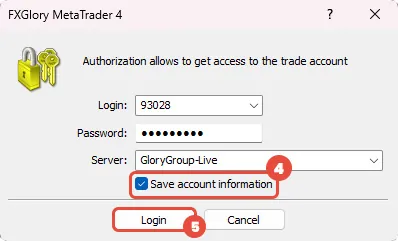How can I log in to my MetaTrader 4 account?
After registration, you will receive an email containing your password and account number.
Click on “File” from the top menu. Select the “Login to Trade Account” option from the drop-down list.
A pop-up window will appear, prompting you to input your login username and password.
Make sure that you have entered all the details correctly.
Your “Login” is your real account number, which is 5 digits.
“Password” is your real account master or investor password.
Also, in the “Server” field, you must select “GloryGroup-Demo” or “GloryGroup-Live” as the server name.
Tick the box “Save Account Information” to keep your details saved, and finally click on “Login” to access your MetaTrader 4 account.
Remember: You can’t trade with the investor password because the investor password gives you limited access to look through charts, perform technical analysis, and test expert advisors.