By selecting the “Tile Windows” option from the “Window” menu, you can arrange the chart windows as non-overlapping tiles.
By clicking on “Window” from the top menu, you can arrange the chart windows to overlap by selecting the “Cascade” option.
By selecting the “Tile Horizontally” option from the drop-down list, you will be able to arrange your chart windows as the picture below shows:
By selecting the “Tile Vertically” option from the drop-down list, you will be able to arrange your chart windows like the following picture: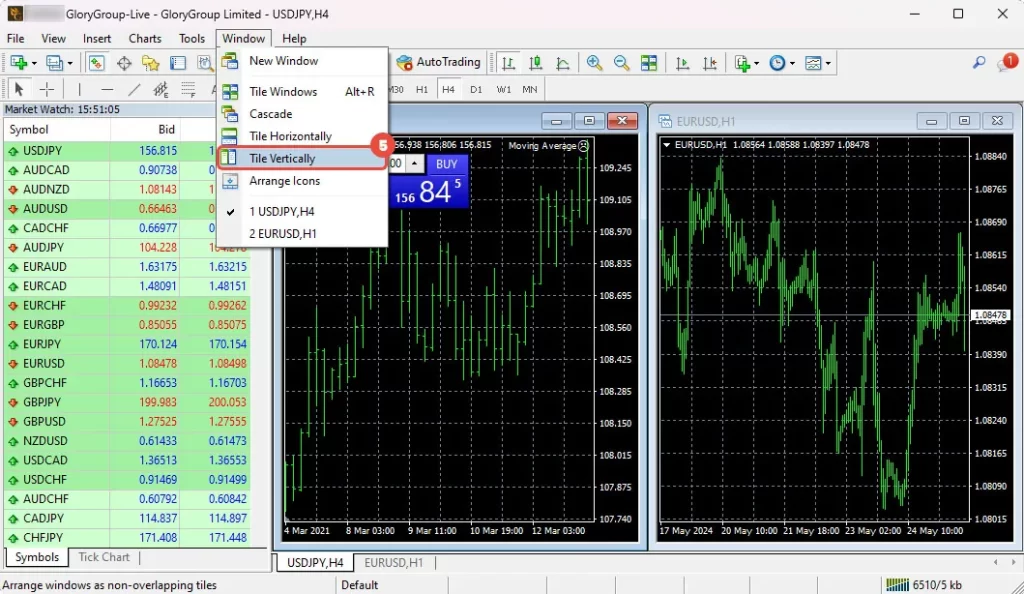
Powered By EazyDocs