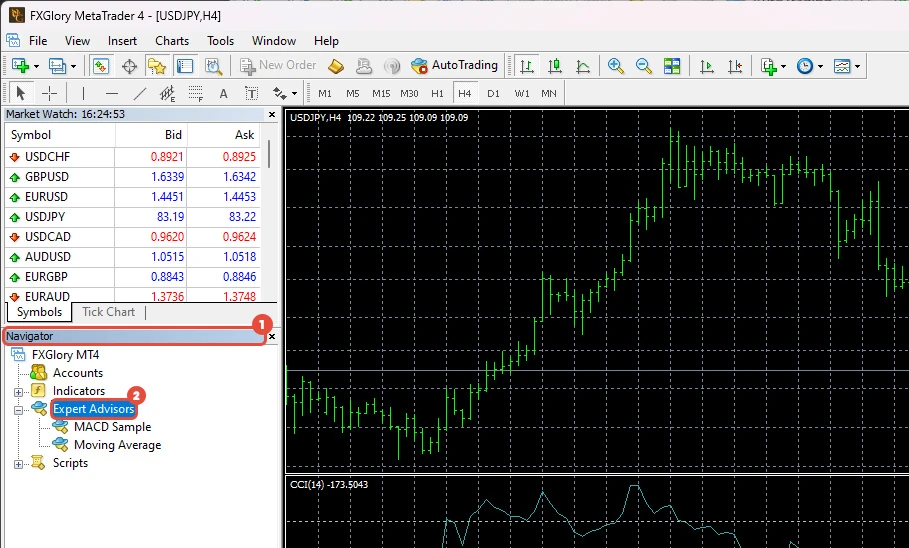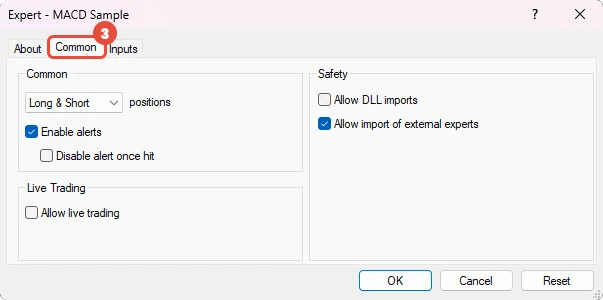Expert Advisors in MetaTrader 4
An Expert Advisor (EA) is a program specifically written for the MetaTrader platform using the MetaQuotes Language Version 4 (MQL4). An expert advisor can execute trades based on a specific strategy automatically.
In other words, an EA allows a trader to automate trading strategies, eliminating the need to monitor the market constantly. Unlike human traders, it operates without emotions, such as greed or fear, enabling logical and consistent trade execution.
Accessing Expert Advisors:
Some expert advisors are already integrated into the MetaTrader 4 terminal. They are available in the “Navigator” window on the left side of your platform.
To access them, click on the “Expert Advisors” item (e.g., MACD Sample EA).
If the “Navigator” window is not displayed, click on the ![]() button from the standard toolbar or use the shortcut keys <Ctrl+N>.
button from the standard toolbar or use the shortcut keys <Ctrl+N>.
Running an Expert Advisor:
Drag and drop the desired expert advisor onto the chart. Note that some EAs may not work efficiently on all currency pairs.
When you run an EA, a window with the tabs “About”, “Common”, and “Inputs” will appear, where you can configure settings for the EA.
When an EA is running, its name will be displayed in the top-right corner of the chart with a smiley icon.
Managing Expert Advisors:
Right-click on the chart to manage your EA through the “Properties…” option.
To remove the EA, choose “Remove”.
There are many EAs available, but not all are suitable for every trading system. Traders may need to create their own EAs using the MQL4 programming language or purchase new ones that fit their trading strategies.