If you wish to have your daily or monthly statement sent to you in the newly designed “Client Cabinet”, it is a matter of your will!
Here are the steps to take:
1. Log in to your “Client Cabinet” using your registered email address and password. (Remember to keep your password safe and do not expose it)
2. Click on the “Dashboard” tab.
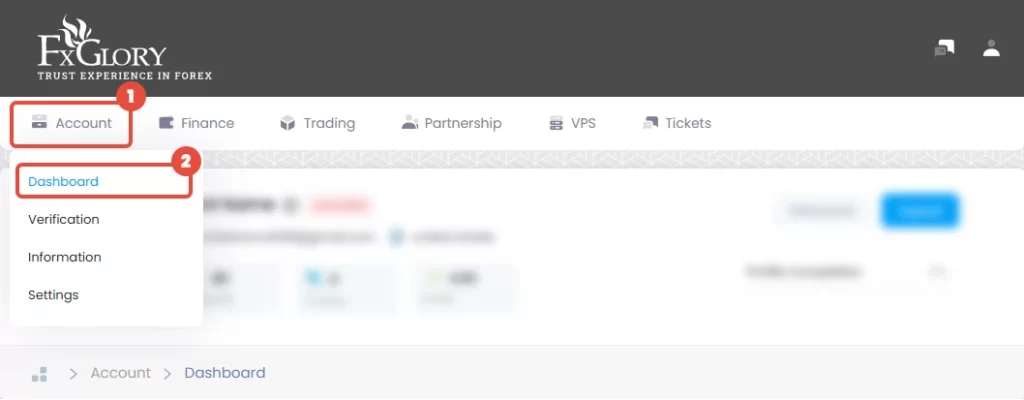
At the bottom of this page, you can see “Live Trading Accounts”. Click on the “Action” icon in front of your desired trading account.
This window will pop up. Click on “Settings” on the left side of this screen.
In this section, choose “Enable”.
Finally, click on “Update Settings”.
From now on, your daily and monthly statement reports will be sent to you.
Powered By EazyDocs