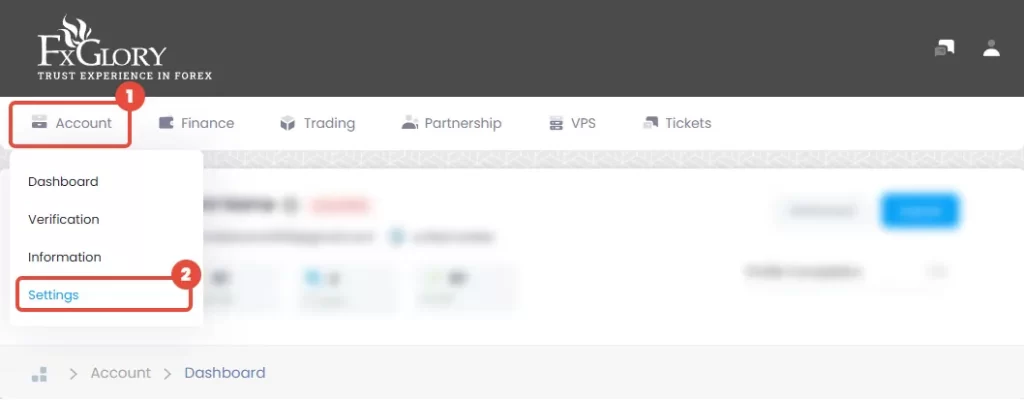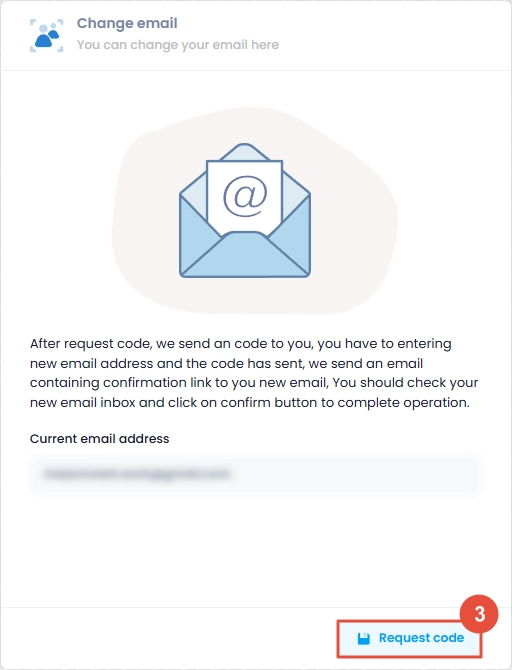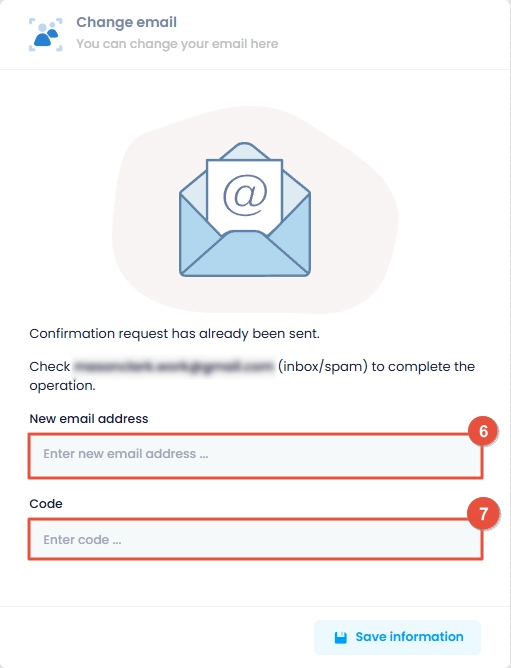How can I update my real account email address?
To change your account email address, follow these simple steps:
1. Log in to your client cabinet on our website.
2. From the “Account” tab, select “Settings”.
3. A window will appear. You can change your email address through the “Change email”.
4. Click on “Request Code” and select the method you prefer to receive the code.
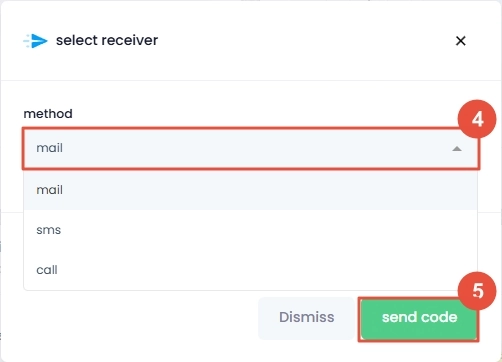
5. Check your current email address for the code, then enter your new email along with the code sent. Save information.
6. A verification link will be sent to your new email address.Click on it to finalize the process.
However, if you no longer have access to the email address you used to register your account, please contact our support team for assistance. You can contact them via phone call, live chat, or by creating a ticket through your client cabinet. Our support team is available 24/7 to help you with your questions and difficulties.