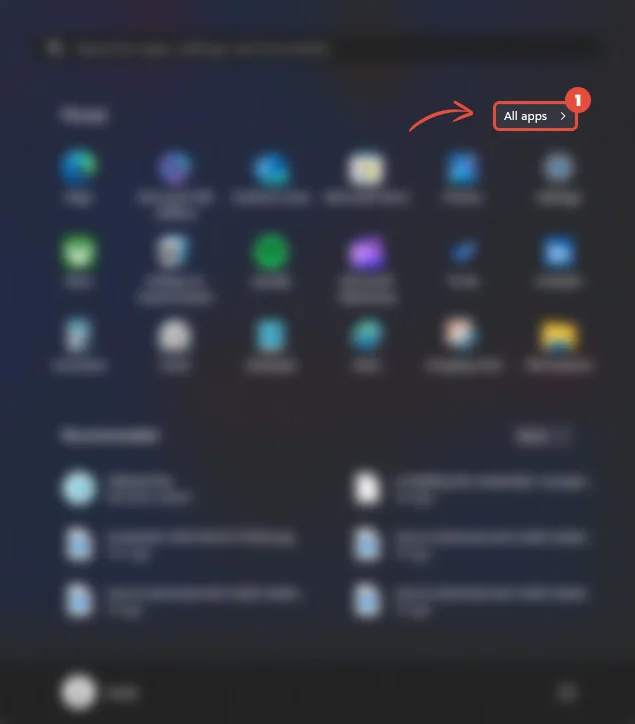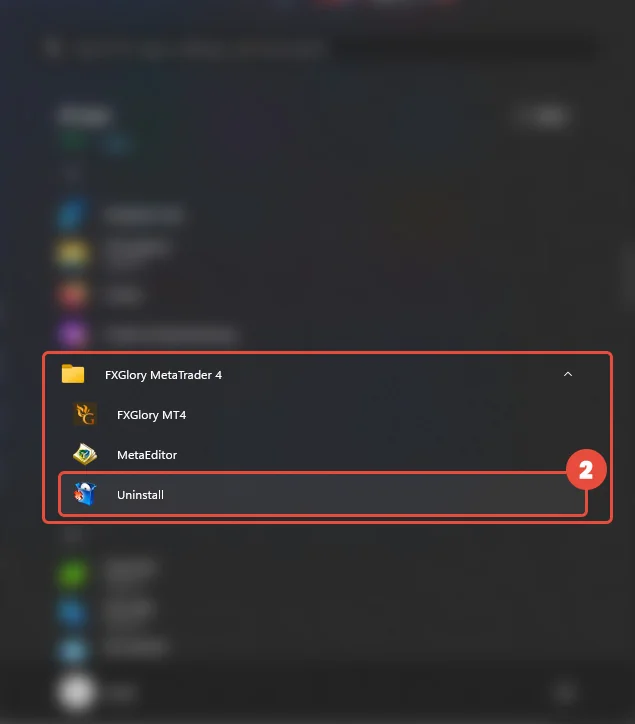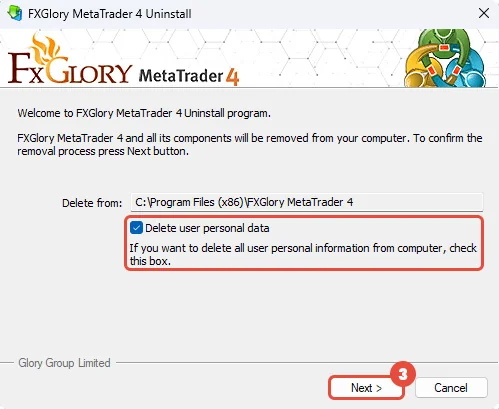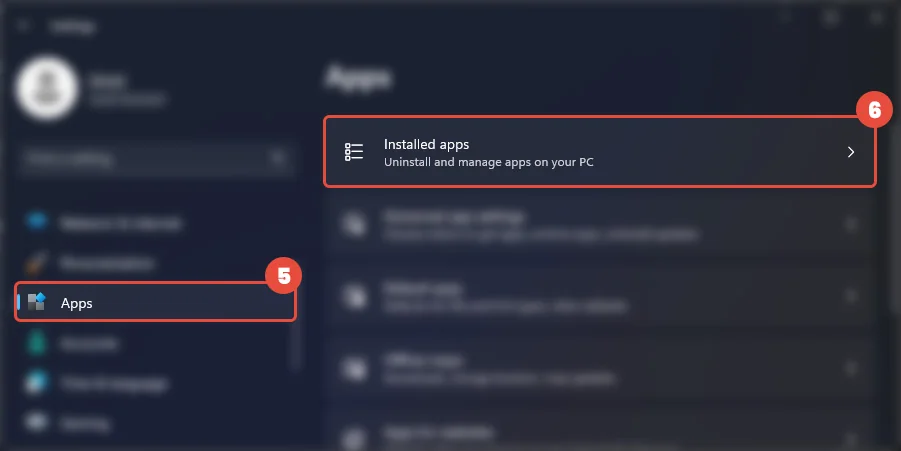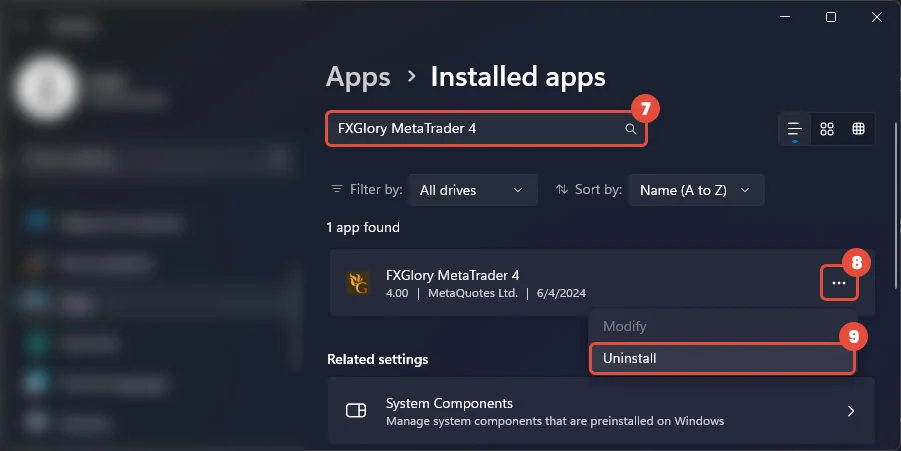How to uninstall the MetaTrader 4 program?
To uninstall MetaTrader 4 from your personal computer, you can follow one of the two methods mentioned below:
Using the Start Menu
Close the MetaTrader 4 application.
Click on the “Start Menu” and then click on the “Apps” option.
Scroll down the list of programs to find the “FXGlory-MetaTrader 4” folder and click on it. Select the “Uninstall” option.
A window will appear, prompting you with the uninstall options. If you plan to use MetaTrader 4 on another device, select “Delete user personal data”. If not, leave this option unchecked. Click on the “Next” button to proceed.
After the uninstallation process finished, click on the “Finish” button.
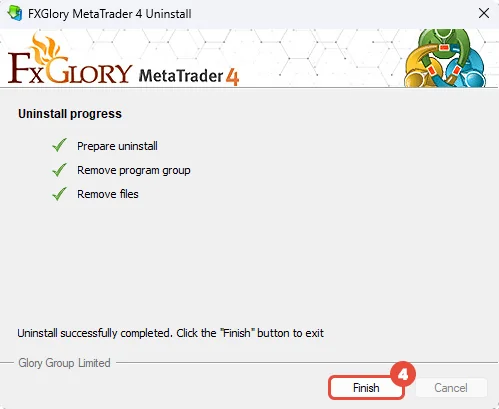
Using the Settings Menu
Close the MetaTrader 4 application.
Click on the “Start Menu” and select “Settings”. In the Settings window, click on “Apps” and then on “Installed apps” option.
Scroll down the list or use the search bar to find “FXGlory-MetaTrader 4”. Click on it, then click the “Uninstall” button.
Proceed with the uninstallation process like the first method.
By following either of these methods, you can efficiently uninstall MetaTrader 4 from your Windows device.