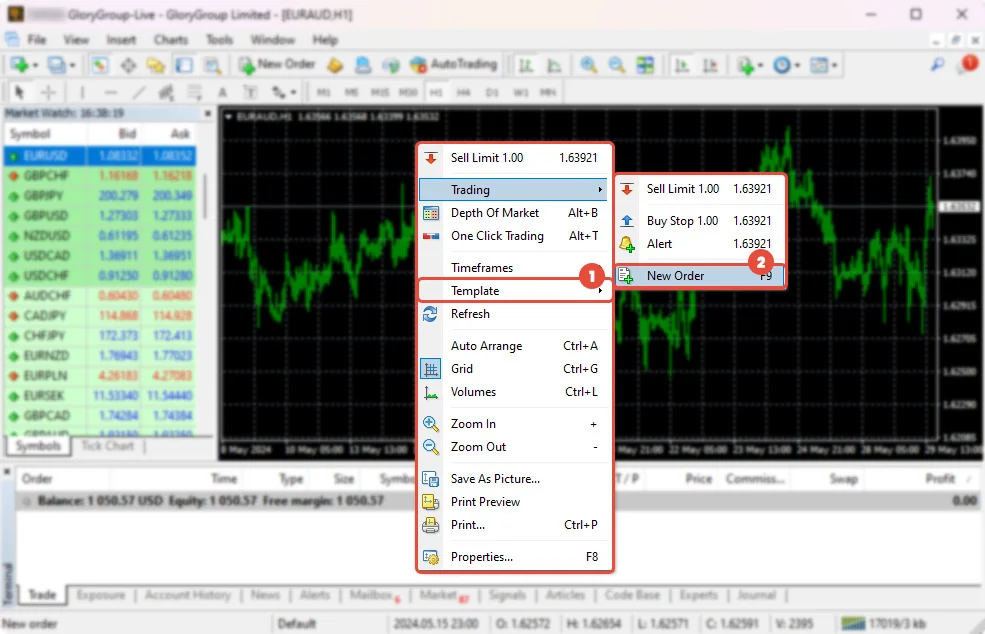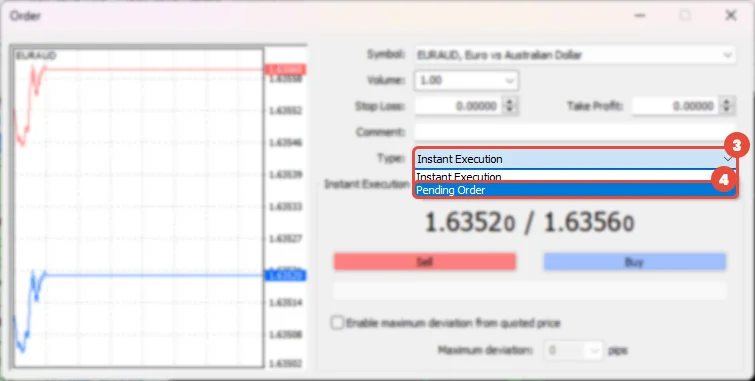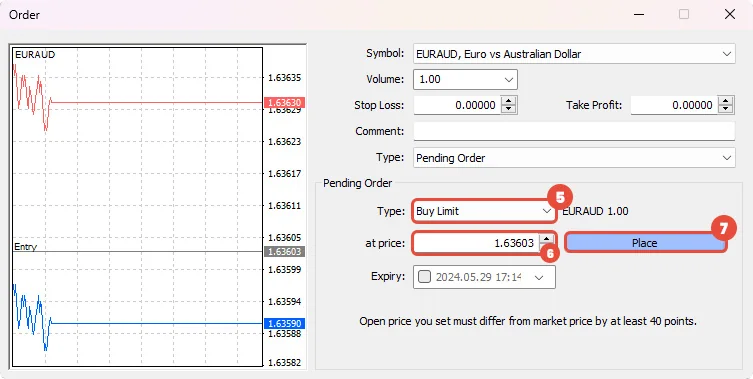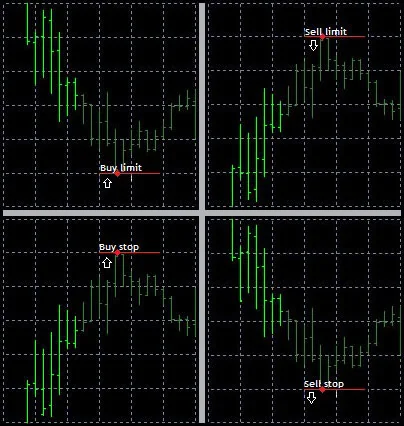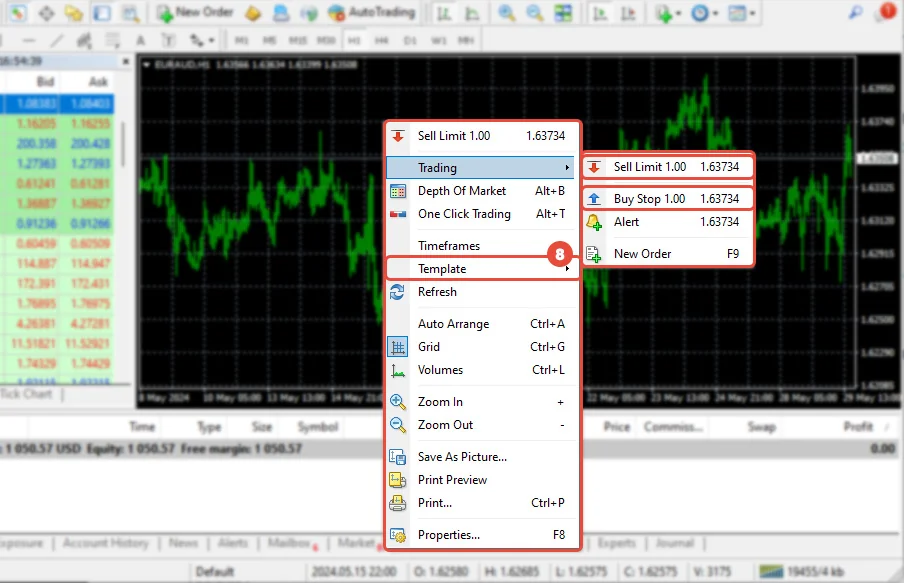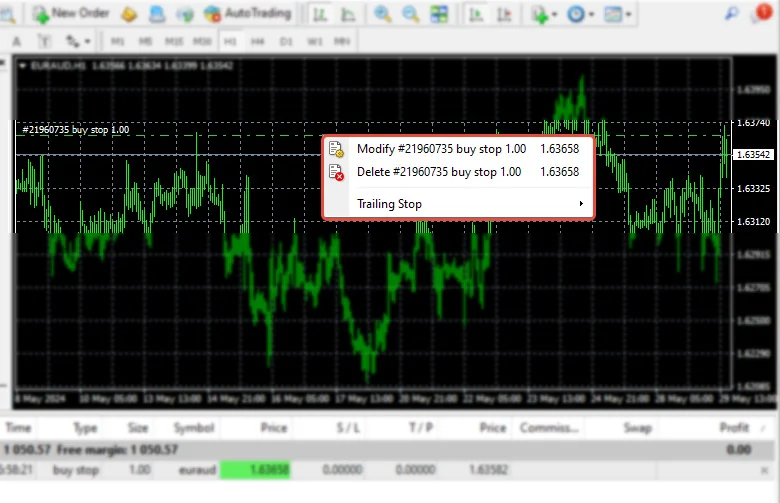How can I place pending orders on MT4?
A pending order is a client’s instruction to the brokerage to buy or sell a security at a specified price in the future. This order type is used to open a position once the market price reaches the predetermined level.
To place a pending order from the chart, use the Trading submenu in the chart’s context menu.
Select a symbol that you want to trade from the “Market Watch” window on the left side of your terminal and execute the “New Order” command from the menu.
By pressing the <F9> shortcut keys, the order window will be opened according to the terminal settings.
After the order window appears, select “Pending Order” from the “Type” drop-down list to manage your order.
There are four types of pending orders available in the terminal:
- Buy Limit
- Sell Limit
- Buy Stop
- Sell Stop
These orders will be executed when the price reaches the specified level. A “Buy Limit” must be placed below the market price, while a “Sell Limit” is placed above the market price. Conversely, a “Buy Stop” is placed above the market price, and a “Sell Stop” is placed below the market price.
Right-click on the chart and choose the “Trading” option, which allows you to set “Sell limit or Buy stop” orders.
Also, MetaTrader 4 allows clients to modify or delete pending orders by clicking on the horizontal line (level), which has been triggered before.