Go to the website’s homepage and click on “Client Cabinet” at the top right corner.
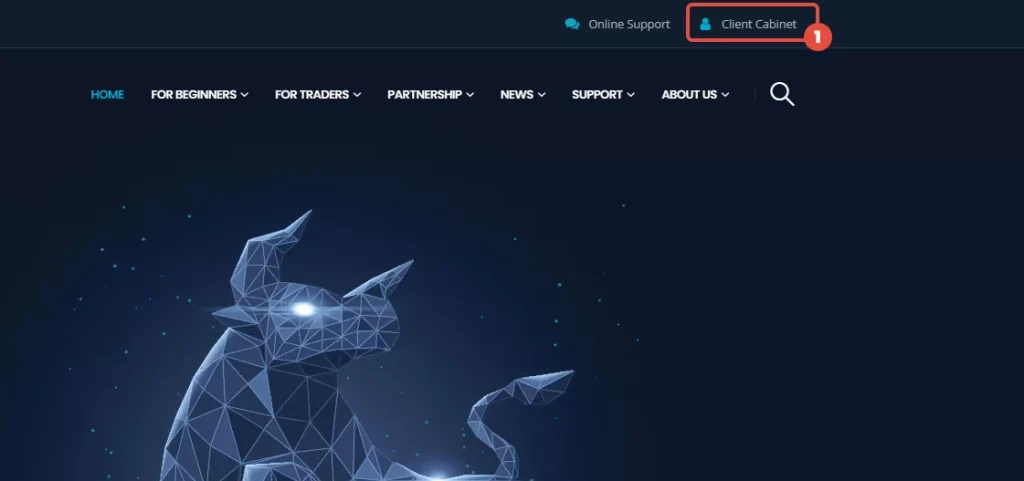
A window will pop up.
Click on “Forgot your password”.
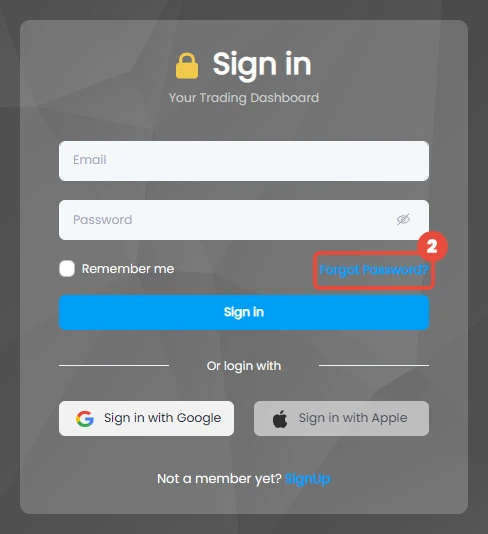
Then, you will be presented with the page below:
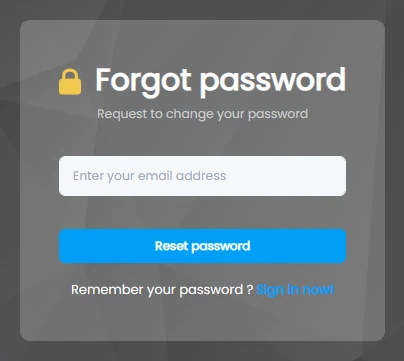
Enter your registered email address, and then press the “Reset Password” button. FxGlory will send you an email in response to your request. Then you will be able to recover your client cabinet password.
Also, you are able to recover your client cabinet password directly by visiting the forgot password page.
Powered By EazyDocs